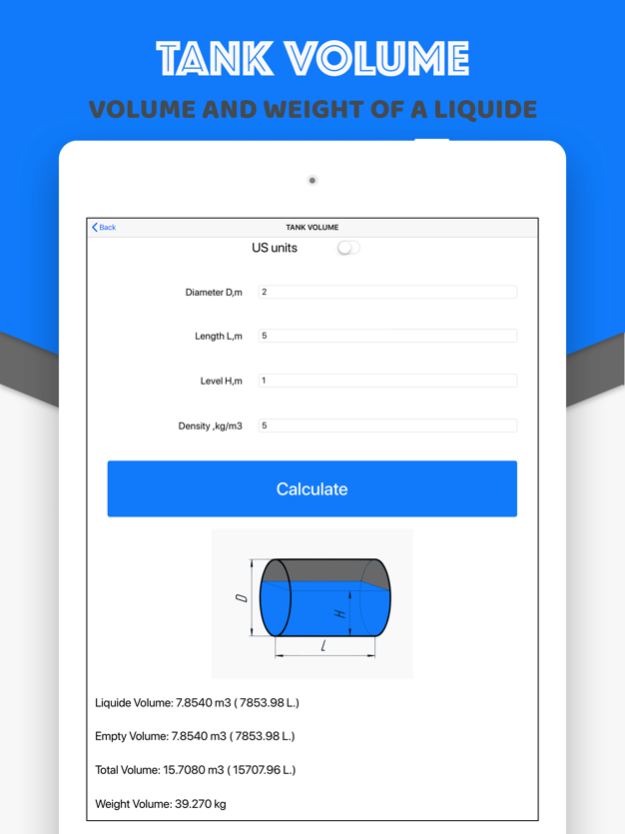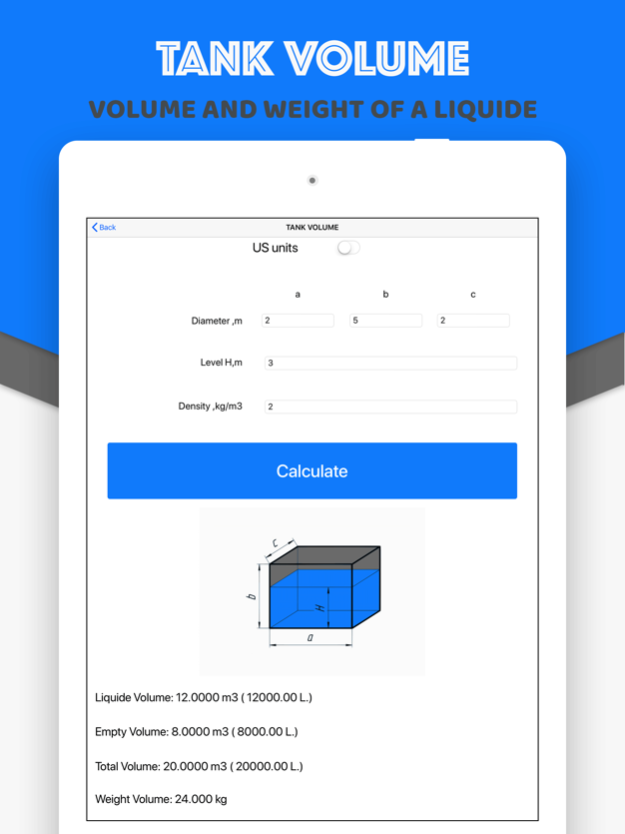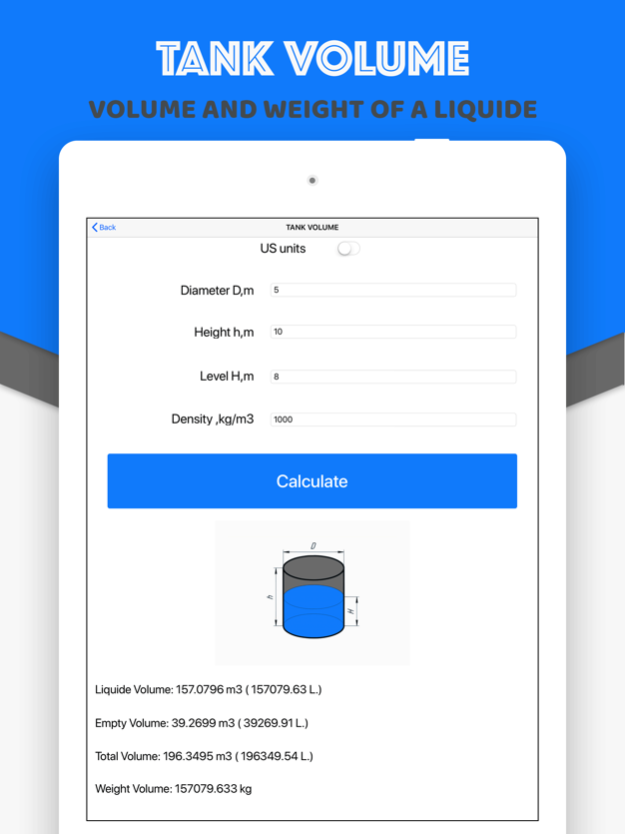Volume of tank Calculator 1.1
Paid Version
Publisher Description
Estimate the total and filled volumes of tanks such as oil tanks and water tanks. Assumes inside dimensions of the tank.
Actual fill volumes will differ. Tank volume calculations are based on tank geometries shown below. These tank shapes are calculated assuming exact geometric solid shapes such as cylinders, circles and spheres. Actual water and oil tanks may not be perfect geometric shapes or might have other features not accounted for here so, these calculations should only be considered estimates.
The application calculates the volume and weight of a liquid by its filling level, empty and total volume.
Calculations are performed for:
- Rectangular tank
- Horizontal cylindrical tank
- Vertical cylindrical tank
- Cylindrical tank with conical bottom
- Cylindrical tank with truncated conical bottom
- Cylindrical tank with spherical bottom
Sep 24, 2021
Version 1.1
Improve performance and fix the dark mode issue
About Volume of tank Calculator
Volume of tank Calculator is a paid app for iOS published in the System Maintenance list of apps, part of System Utilities.
The company that develops Volume of tank Calculator is Gorasiya Vishal Nanjibhai. The latest version released by its developer is 1.1.
To install Volume of tank Calculator on your iOS device, just click the green Continue To App button above to start the installation process. The app is listed on our website since 2021-09-24 and was downloaded 0 times. We have already checked if the download link is safe, however for your own protection we recommend that you scan the downloaded app with your antivirus. Your antivirus may detect the Volume of tank Calculator as malware if the download link is broken.
How to install Volume of tank Calculator on your iOS device:
- Click on the Continue To App button on our website. This will redirect you to the App Store.
- Once the Volume of tank Calculator is shown in the iTunes listing of your iOS device, you can start its download and installation. Tap on the GET button to the right of the app to start downloading it.
- If you are not logged-in the iOS appstore app, you'll be prompted for your your Apple ID and/or password.
- After Volume of tank Calculator is downloaded, you'll see an INSTALL button to the right. Tap on it to start the actual installation of the iOS app.
- Once installation is finished you can tap on the OPEN button to start it. Its icon will also be added to your device home screen.